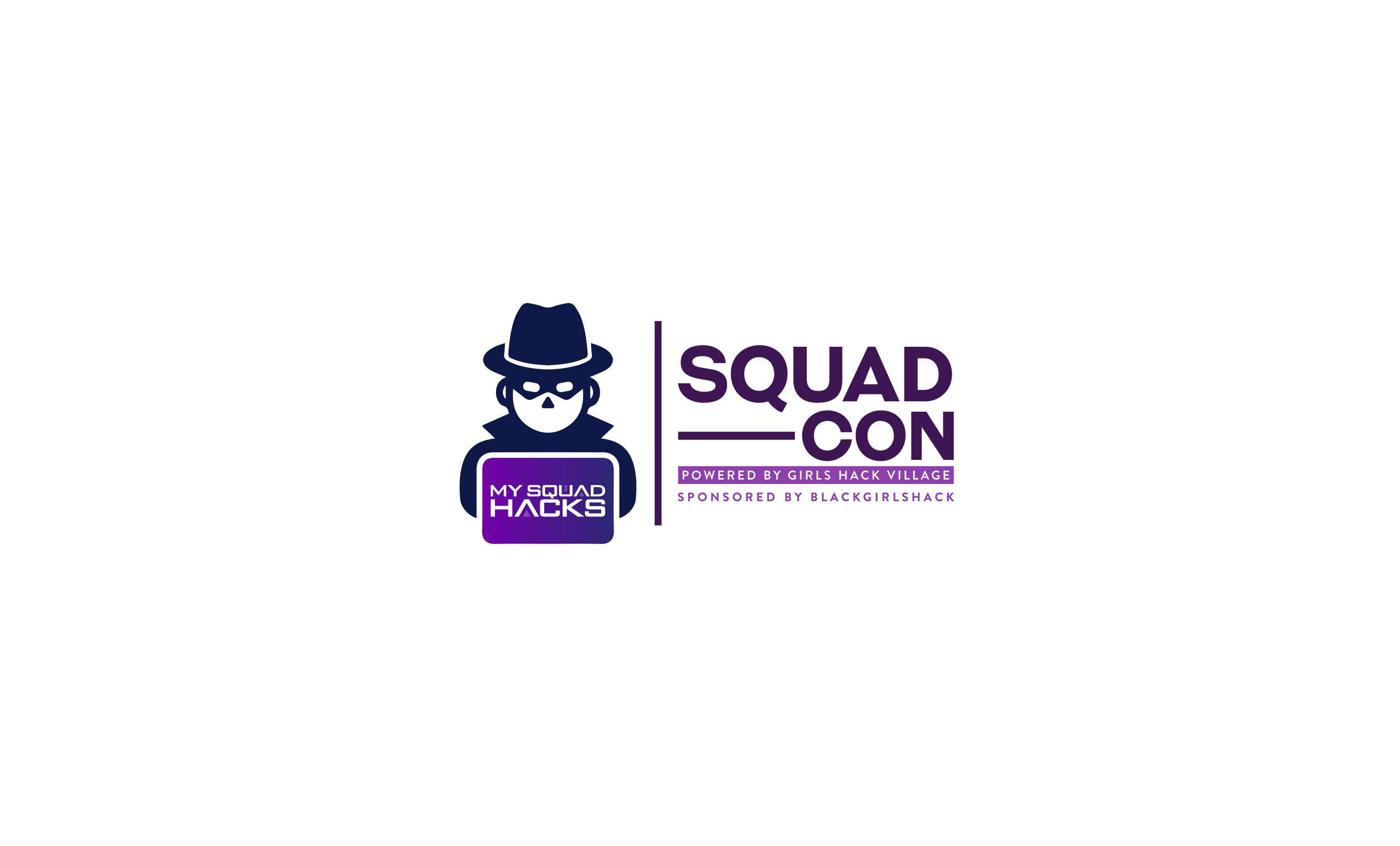

Register and Purchase Tickets Below
Instructions on how to submit a CFP for SquadCon on EasyChair
Create an Account
Log in to the SquadCon conference. Go to EasyChair on the toolbar. Select Smart CFP. Enter the conference code in the search bar: SC-2024. Click on the hyperlink.
Read the details about the conference and submission guidelines.
Click the submission link. If you successfully logged in to the conference, the role displayed should be Author.
To submit a new paper, click on the menu tab “Make a New Submission”.
If the paper is submitted successfully, it will appear on your menu when you are logged in as an author.
- 00Days
- 00Hours
- 00Minutes
- 00Seconds